Microsoft has just provided an update to the Xbox ecosystem. The changes apply to both console and cloud gaming.
The giant from Redmond has been full lately, because tomorrow there will be a long-awaited podcast in which we will learn about the plans for the future of Xbox. However, some employees found some time to prepare a new update.
There may be a few changes, but each one seems important and makes life easier. First, cloud gaming from the Xbox app has been improved. From now on, you'll be able to play your favorite games without needing a wireless controller.
Want to play games when you're away from your console but don't have an Xbox Wireless Controller handy? No problem! Xbox Remote Play now supports custom touch controls in over a hundred games when using the Xbox app on iOS, Android, and Windows devices. The same custom touch layouts available in Xbox Cloud Gaming (Beta) will now be available when playing games remotely from your personal console. This includes games like Minecraft Dungeons, Psychonauts 2, Sea of Thieves, and many more. In addition, the basic touch control layout can now be used in most other titles.
However, if you have Xbox controllers but aren't using them due to minor issues with the sticks, Microsoft has prepared an option to recalibrate on Xbox controllers.
We're excited to introduce a self-calibration tool in the Xbox Accessories app that makes it easy to recalibrate sticks on Xbox Wireless Controllers. This is part of Xbox's continued investment in improving the console's repairability. To fix minor stick issues, such as inconsistent response, use the self-calibration tool in the Xbox Accessories app on your console or PC to resolve issues without having to contact support, repair, or return your console.
Xbox allows owners of Xbox Wireless Controllers to repair their devices themselves by selling official replacement parts in the Microsoft Store. If you are repairing the controller yourself, you should use a stick recalibration tool after replacing the controller base and circuit board, as this will likely upset the stick calibration values. Not all stick problems can be solved with this recalibration tool, including drift caused by normal wear.
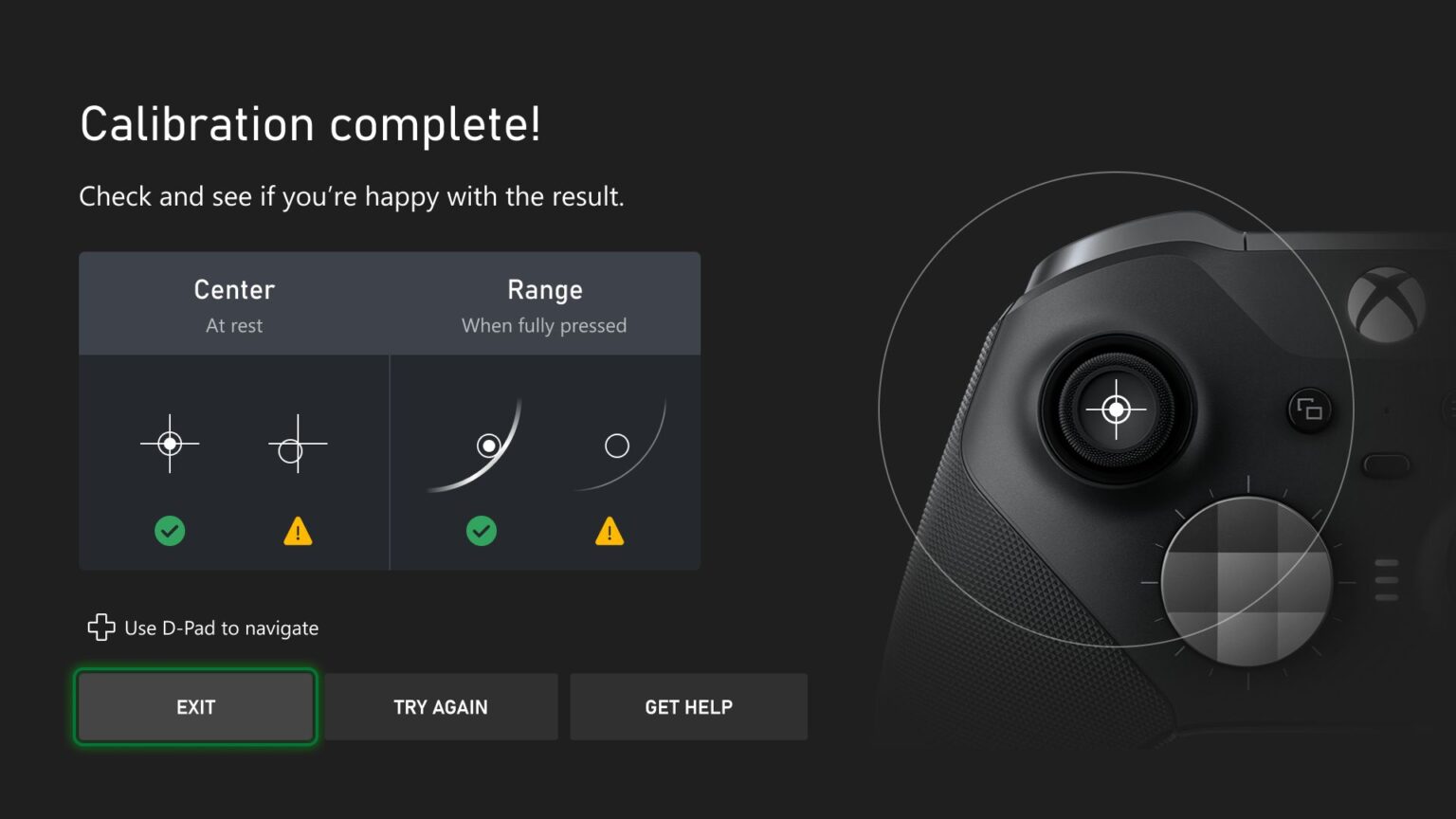
In addition, access restriction options have been improved, which is especially useful during a hospital stay.
A new option to restrict access has been created to make it easier to play on consoles shared in places like hospitals. Some children's hospitals have programs that provide consoles that can be brought into a patient's room and give them time to play and socialize with friends. The new option makes it easier to delete player profiles after logout and eliminates the need to check whether patients have logged out of the console when transferring a game card between patients.
To view and customize the new options, go to Settings > Access Restrictions > System to allow use of the Edge web browser, set up your Home console, and remove profiles when you sign out.
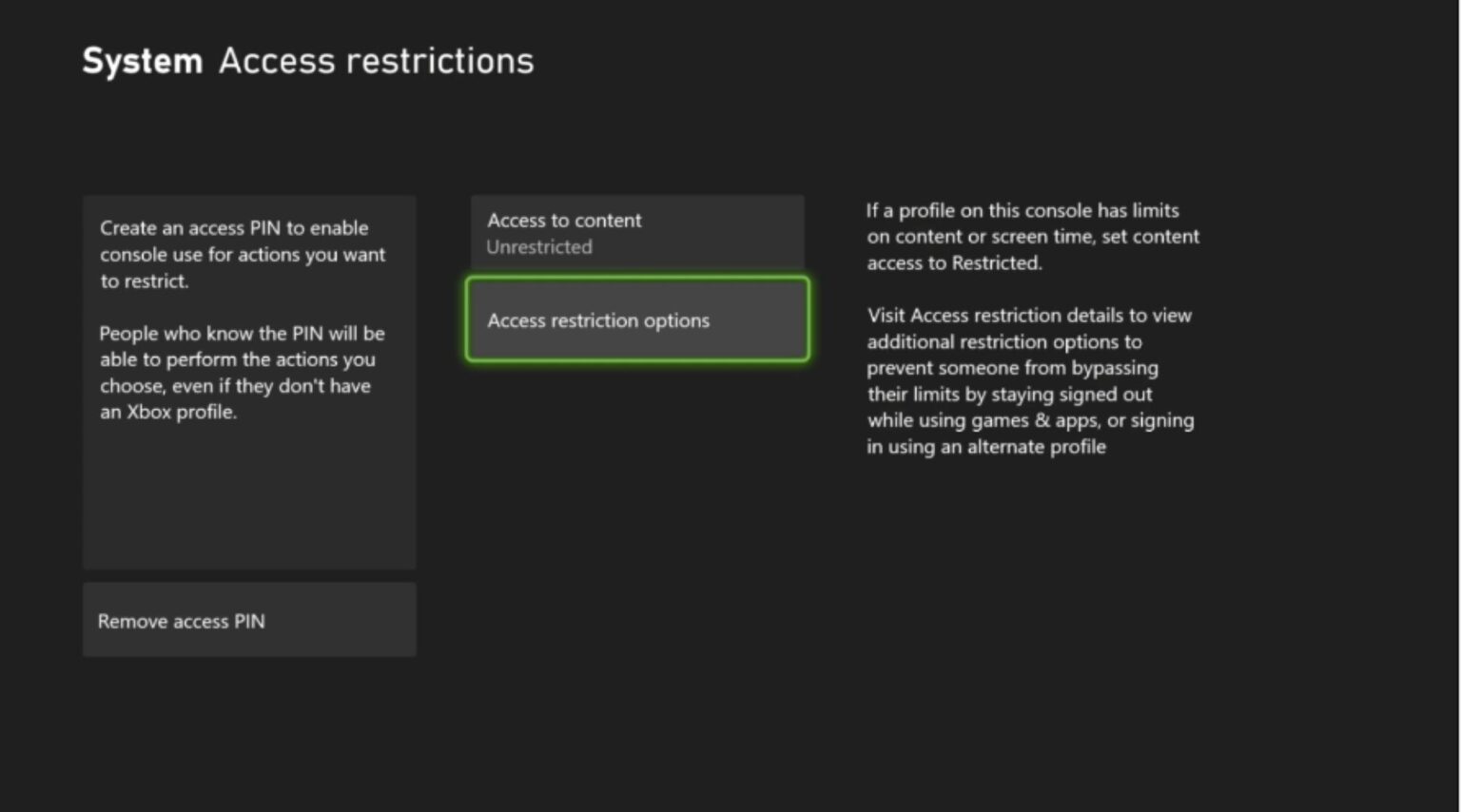
The latest change concerns using the Xbox app, or rather sorting games.
We've added new filters and sorting options to My Games & Apps to make it easier to find exactly what you're looking for on Xbox. You can now filter games by accessibility, supported languages, and technical features. For example, if you want to see which games support Remote Touch Play, you can set Technical Features > Enable Touch Filter and find the next game you want to play.
Additionally, the Subscriptions tabs in the full library have been updated to be sortable by recently added, making it easier to browse what's new in subscriptions like Xbox Game Pass and EA Play. You can always adjust the sorting to find games to play in your library. Just go to My Games & Apps > Full Library and you'll find all the new filtering and sorting options there.
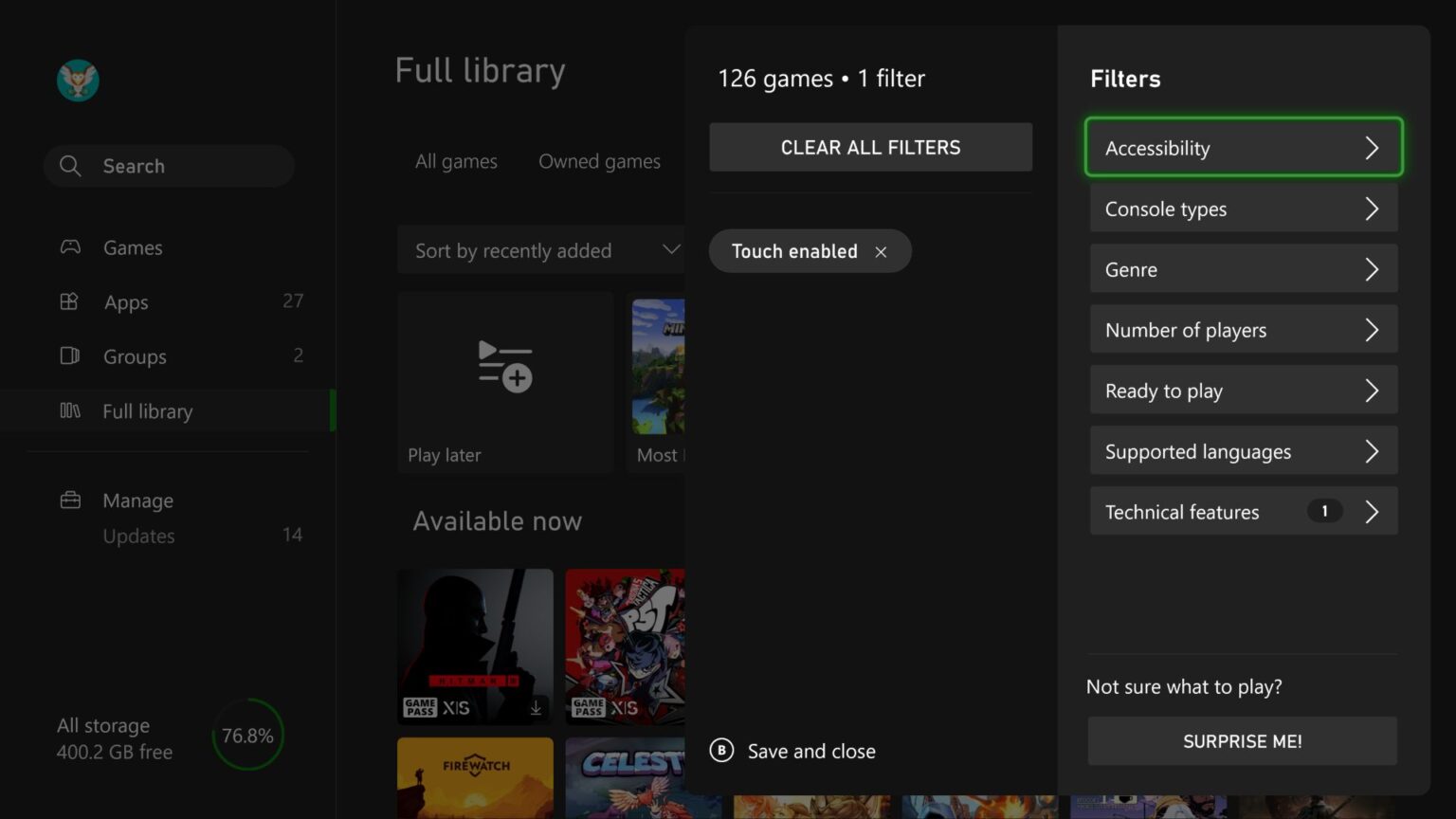

“Prone to fits of apathy. Introvert. Award-winning internet evangelist. Extreme beer expert.”


![PS Plus January 2023 Game List Confirmed [Aktualizacja] PS Plus January 2023 Game List Confirmed [Aktualizacja]](https://www.gry-online.pl/i/h/22/409500187.jpg)


![Remake in the Gothic style in Polish stores, suggested price and release date [Aktualizacja #2] Remake in the Gothic style in Polish stores, suggested price and release date [Aktualizacja #2]](https://www.moviesonline.ca/wp-content/uploads/2022/09/Remake-in-the-Gothic-style-in-Polish-stores-suggested-price.jpg)



