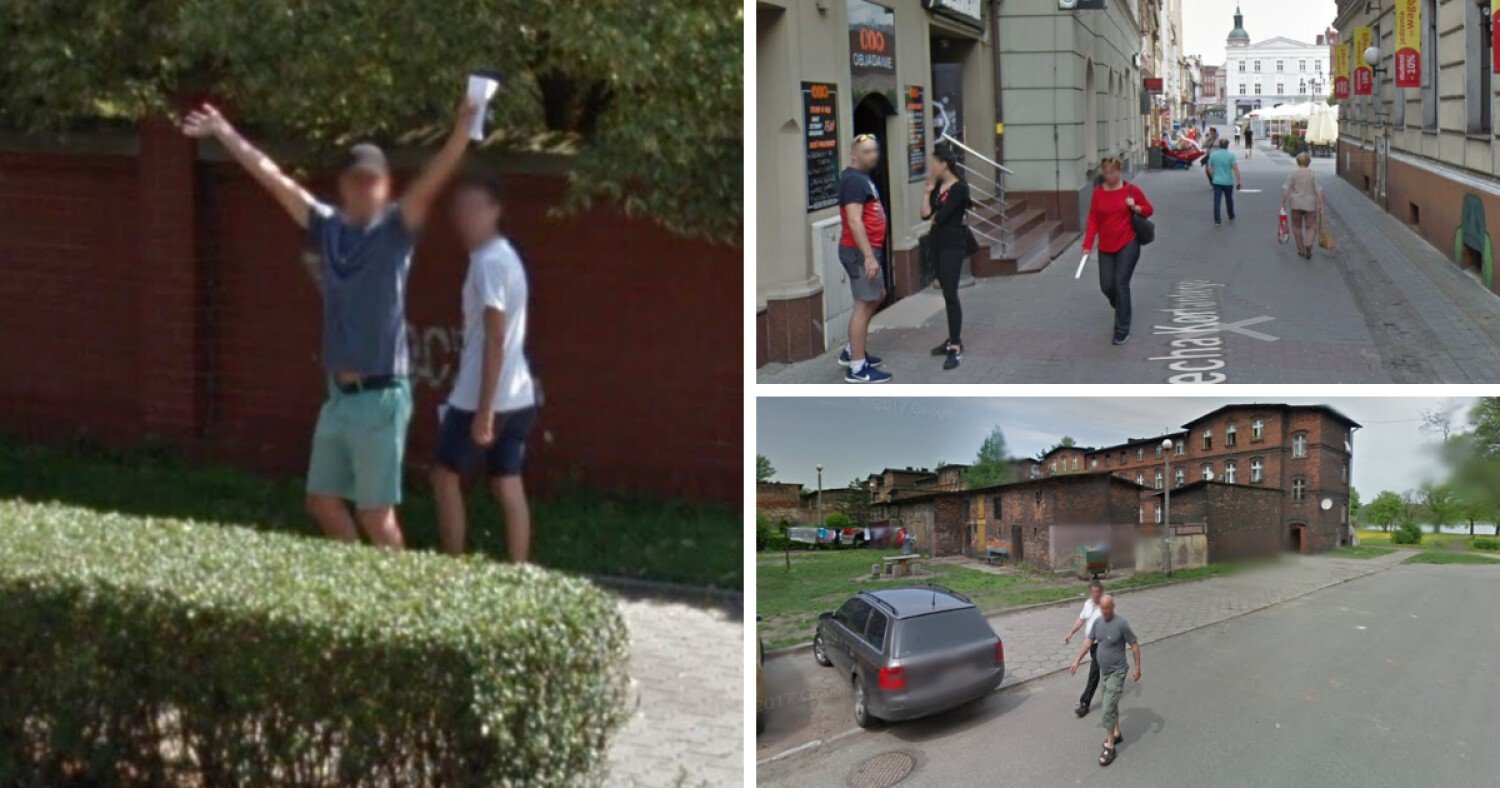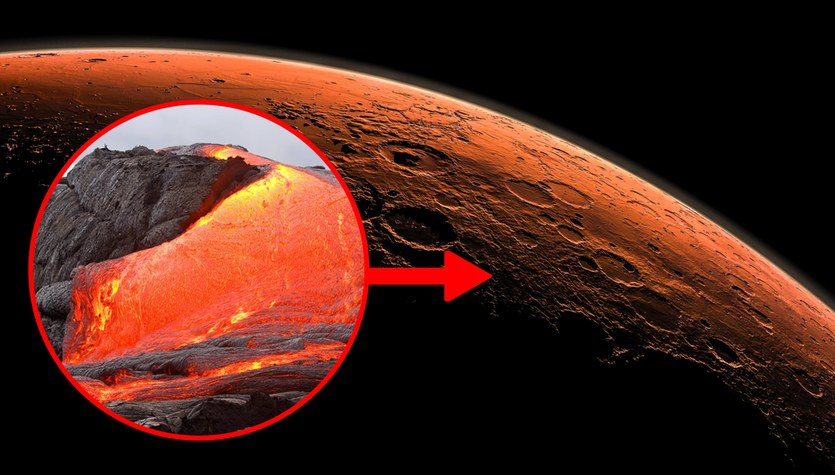To get your website up and running, you’re going to need to purchase web hosting. However, the hosting landscape can be pretty turbulent. There’s a number of acronyms and terms to learn the meanings of and several technology options to choose between. One of these acronyms is VPS.
VPS stands for Virtual Private Server. It’s one of three primary hosting options. The other two are Shared and Dedicated. However, compared to Shared Hosting, VPS hosting is more secure and scalable. And when it comes to Dedicated Hosting, VPS is more affordable while offering many of the same advantages. For this reason, we’re going to focus our guide on Virtual Private Servers.
Defining a VPS
Let’s break down the components that make up a Virtual Private Server.
To begin with, let’s define what a server is. A server is a powerful computer that contains all the data and files that make up your website. Then when an internet user types your domain name into their web browser, the server displays your website on the user’s screen.
A VPS, however, is a virtual server. The way this works is a physical server is divided up into partitions using virtualization technology so that multiple virtual servers are created. In other words, a single physical server functions as several separate servers.
Lastly, the word private implies that your virtual server is reserved exclusively for you. No one else on the physical server can access your resources or affect your website.
Examining How VPS Works
VPS hosting provides the experience of a dedicated server by virtually partitioning a physical server into individual virtual environments. A web hosting provider does this by installing a virtual layer on top of the server’s operating system using virtualization technology. The virtual layer is then separated into individual compartments with virtual walls that allow users to install their own operating system and software.
The virtual walls separate each user from the others on the OS level, so your website lives within a secure container with guaranteed server resources.
Comparing VPS Hosting with Shared Hosting and Dedicated Hosting
To understand how VPS hosting works, you need to know how it compares to shared and dedicated hosting.
Shared Hosting
Shared hosting is the prevailing form of web hosting. With this type of hosting, your website shares resources like CPU, RAM, and hard drive space with the other website owners using the server.
It’s kind of like an apartment complex, where a different website owner rents each apartment. However, instead of each of you having your own common areas and utilities, you share these things to keep costs down.
Shared Hosting is cost-effective. For instance, shared hosting plans at GreenGeeks start at $2.49 per month. However, it does come with several disadvantages. For example, if a site on the shared server experiences a huge spike in traffic, this could affect your website’s performance. Additionally, if one of the sites is hacked, the other websites on the server are also vulnerable to attack.
Dedicated Hosting
The most expensive type of web hosting is Dedicated Hosting. This is because it involves a website having an entire physical server to itself. As a result, you have complete control over your resources and can customize the software to meet your unique needs. For these reasons, dedicated hosting is best for websites with robust technical demands. For example, if your site receives a large amount of traffic each day or you handle thousands of financial transactions.
When Should You Choose VPS Hosting?
You’re Running an ECommerce Site
If you plan on having an online store, you should be using VPS hosting from the get-go. This is because, with a VPS, you’re more likely to pass a PCI compliance test. Passing this test is necessary if you want to accept credit cards as payment on your website. In general, to pass this test, you’ll need a secure hosting environment, which a VPS provides.
You’re Experiencing High Traffic Volumes
When you first launch your website, you may find that shared Hosting provides enough resources to meet your needs. However, as your site gets bigger and you begin experiencing a higher traffic volume, you will want to consider upgrading to VPS hosting.
You Want to Install Custom Software
If your site requires that you install custom software, engage in advanced programming, or use a custom server configuration, then you’ll need a hosting option that affords you this control. Therefore, your only options are VPS or dedicated Hosting. However, unless you need 100% control, you’re better off choosing VPS hosting.

“Prone to fits of apathy. Introvert. Award-winning internet evangelist. Extreme beer expert.”