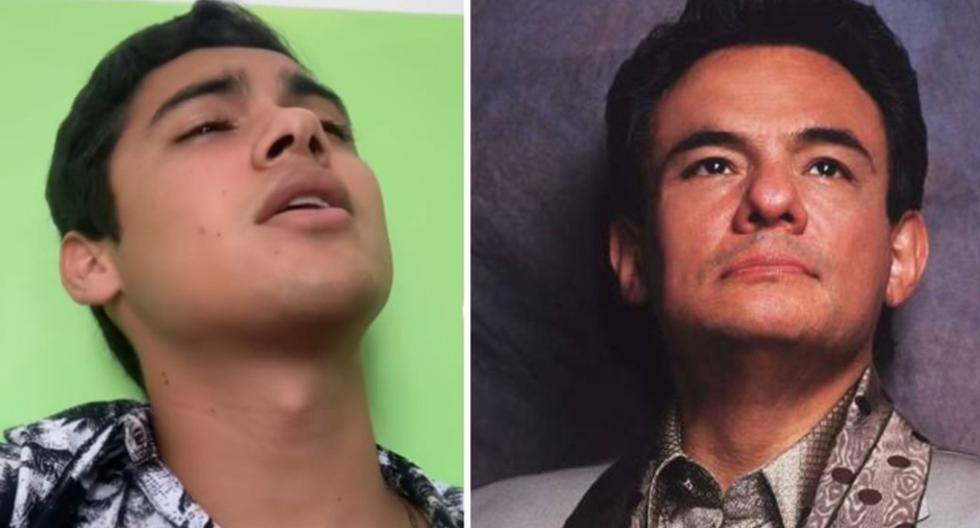While VPN can do so many great things, most people get a VPN to change their location information. Even though that’s a great reason, there are other reasons than simply wanting to seem like you are from a different place. Here are some reasons you should consider using a VPN location changer.
How Websites & Other People Know Where You Are Located
The easiest explanation why websites and people can see where you are located is your IP address which contains the following information:
- The country where you are located
- Your city
- Your postal code
- The name of your ISP
- Your time zone
Any website owner can see what geographic region you are from by checking your IP address in the list of visitors. Websites and people can also pay for geo-location services. These services use many databases they rely on to locate someone based only on their IP address.
Also, geolocation services use data from Regional Internet Registries. They are organizations that handle and distribute IP addresses in certain regions of the world. As an example, ARIN handles IP addresses for North America. The most accurate information comes from geo-location services using advanced data mining techniques by probing sources where your IP address has shown up. In other cases, these services might get relevant data from ISPs.
Good Reasons Why You Should Use A VPN Location Changer
If you are excited to catch up on the latest trending show on Netflix only to discover your country’s Netflix does not have it in their library, all your hopes will be dashed.
Netflix is not the only place that has restrictions. There are tons of sites that use geo-restrictions to stop Internet users from having access to their content in order to comply with copyright holders. A lot of the restrictions enforced by holders are based on the costs. Streaming content means having to buy licensing rights in every country and adding to that – taxes, legal fees, and operation costs in each country. Across the board that’s very expensive.
The good news, if you change your location online, you can bypass any geo-blocks that are keeping you from enjoying your favorite shows and movies. Content platforms will think you are from a chosen country so you will have access to whatever you want.
Geo-restrictions are not the only things keeping you down. Governments have censorship preventing anyone in a given country from accessing sites. Whether you live in those countries, or just passing through, you will have to tolerate the unfair restrictions as long as your geo-location is visible online. Using a VPN location changer can help you out. The service will hide your real IP address, no firewall will be able to stop you from accessing the sites you want to browse.
Your ISP is just as bad. There is information your ISP will watch when you browse:
- The sites and pages you access
- Messages you send on unencrypted platforms
- Everything you look up on search engines
- Every file you download
Once you have a VPN, there are many benefits:
- Bandwidth Throttling is a thing of the past
- ISPs cannot sell your data to advertisers
- Enjoy Your Privacy
- Stop Ad Networks from keeping an eye on you
- Bypass Online Price Discrimination
VPN Location Changer Can Help Your SEO Strategies
If you work with SEO as a freelancer or work at an agency, a VPN can be a very helpful tool. Without a VPN, you will only get local SEO that happens to be relevant to your geo-location. What happens if you want to rate a site in the US but you live in Poland? Change your location online.
If you want to spend a lot of money, there are tools online you can purchase. With a VPN you will see search results in different countries by simply switching servers.
How To Use A VPN To Change Location Data
First off, subscribe to a trustworthy provider and create an account. Once that is done, download and install the provider’s VPN app to your device. Run the client, log in, and then connect to a VPN server. Once you are connected to the server, it will replace your real IP address with its own address. The VPN will also start encrypting your traffic. If your device does not offer native support for VPN, check your provider’s tutorials to see how to manually configure the connection.

“Prone to fits of apathy. Introvert. Award-winning internet evangelist. Extreme beer expert.”