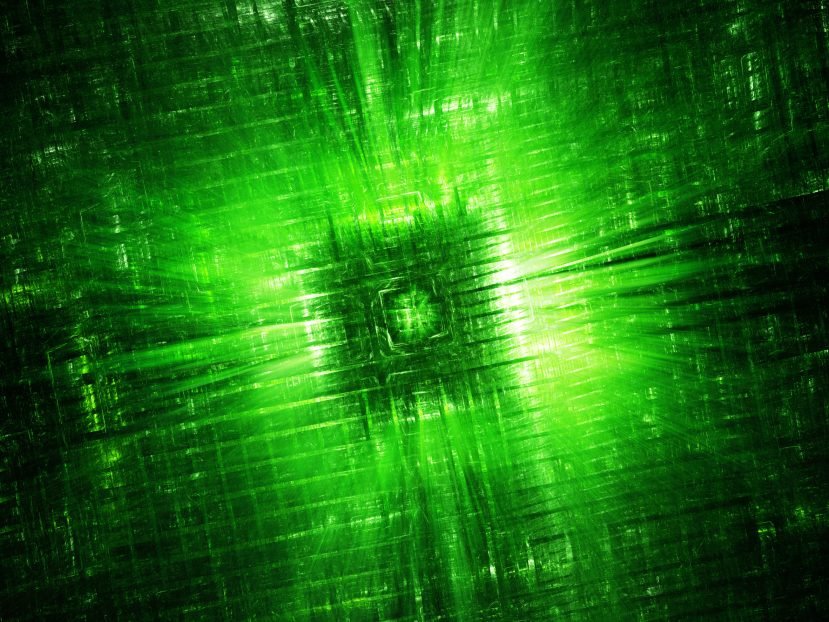Youtube Announce A number of functions that will be added to the site. Their goal is to improve browsing and searching, and above all, to make watching movies more enjoyable
Let’s start with the most important novelty, which most people have probably been waiting for – the new “stable sound” switch. We’ve been testing this option since July, so now is the time to introduce it. Its operation is very simple, as it aims to limit sudden increases in volume. YouTube’s library is huge, and while it’s an advantage for users, it can be technically challenging for Google. One such difficult issue to deal with is proper consistency. Everyone has probably watched some video clips and had to turn the volume up to maximum in one clip to hear clearly, while in another they had to turn the volume down sharply to avoid going deaf. At night or with headphones, this can be a big problem, but it’s undeniable that it’s not fun in everyday use either.
A stable volume will ensure that the volume levels for each material are equal, which will put an end to surges when moving to the next material. Artificial intelligence is used for this purpose. It is not known whether this will also apply to ads, but I hope so. The option can be found in the Additional Settings menu.
Read also: I started. You’re blocking ads – Sign out of YouTube
Another novelty concerns acceleration – it will become more convenient, because double-clicking will advance the video by 10 seconds, while pressing your finger on the screen will activate the setting “Playback speed: x2”, which will be turned off only after removing the finger from the screen. However, on PC, we must hold down the left mouse button. This will make it easier to browse the material, especially when we do not know where the topics of interest begin. While we’re at it, YouTube will make it easier to find parts like this because when you slide your finger across the bar, you’ll see larger thumbnails. It’ll also be easier to get back to where you started scrolling — the device will vibrate when you move your finger to that point, so you’ll know to stop scrolling.

As announced, a new tab called “You” has also appeared. In this way, Google wants to make it easier for us to find all the content by merging the Library tab and our account page into one page. This is where your previously watched videos, playlists, downloads, purchases, account settings, and channel information will be available.
Finally, we should also mention a new feature that is no less important than the others – the “Screen Lock” option. You might know it from Netflix, where you can lock the screen while you’re watching to avoid accidentally tapping and rewinding the material. To enable this function, click the Settings icon and select “Lock Screen” from the menu. Checking out is easier because we simply press the button shown.
All of these new features have already been implemented, but it will take some time before they reach everyone.

Echo Richards embodies a personality that is a delightful contradiction: a humble musicaholic who never brags about her expansive knowledge of both classic and contemporary tunes. Infuriatingly modest, one would never know from a mere conversation how deeply entrenched she is in the world of music. This passion seamlessly translates into her problem-solving skills, with Echo often drawing inspiration from melodies and rhythms. A voracious reader, she dives deep into literature, using stories to influence her own hardcore writing. Her spirited advocacy for alcohol isn’t about mere indulgence, but about celebrating life’s poignant moments.